
Roary’s Tip: New Home for Oversize Collection



This semester, we prepare a lot of workshops to support your academic success. All workshops are open to all, and you can RSVP on the Engage.
Scan through the topics and see if what you like!
Most workshops will be at W507 Active Learning Classroom except special notification.
| Title | Date | Date of the Week | Time |
| Research for EAP 101 | 2/18 | Tuesday | 6-7 PM |
| How to Read Like a Librarian: Scholarly Strategies for Using Books & Articles | 2/19 | Wednesday | 3:45-4:45 PM |
| Free & Easy! Finding Images, Audio, and Video for your research projects | 2/24 | Monday | 3:45-4:45 PM |
| Exploring AI Assistants for Literature Discovery and Synthesis [AI & U] | 2/24 | Monday | 12:45-2 PM |
| Introduction to English language E-resources on China Studies | 2/25 | Tuesday | 2:15-3:15 PM |
| Business News and Where to Find Them | 2/25 | Tuesday | 6-7 PM |
| Three Tales of Text Data Analysis [AI & U] | 2/26 | Wednesday | 12:45-2:15 PM |
| Research Foundations + AI: Building Your Search Vocabulary | 2/27 | Thursday | 5:30-6:30 PM |
| Introduction to Chinesee language E-resources on China Studies (i.e. CNKI) | 2/27 | Thursday | 2:15-3:15 PM |
| Exploring AI Assistants for Literature Discovery and Synthesis [AI & U] | 3/3 | Monday | 3:45-5 PM |
| Trivia with AI [AI & U] | 3/4 | Tuesday | 3:45-4:45 PM |
| Three Tales of Text Data Analysis [AI & U] | 3/5 | Wednesday | 3:45-5:15 PM |
| AI, Authorship, and Attribution: A Discussion on Citation [AI & U] | 3/6 | Thursday | 3:45-4:45 PM |
| Citing Smart: Zotero Basics | 3/10 | Monday | 3:15-4:15 PM |
| Basics of Law Research: Legislation, Policy, and Case Law | 3/11 | Tuesday | 3:45-4:45 PM |
| Research Foundations + AI: Smart Searching for Scholarly Sources | 3/12 | Wednesday | 5:30-6:30 PM |
| Checking Citations: Perfecting the Small Details | 3/18 | Tuesday | 6-7 PM |
| Maps: accurate or misleading | 3/19 | Wednesday | 3:45-4:45 PM |
| Research Foundations + AI: From Search Results to Source | 3/26 | Tuesday | 5:30-6:30 PM |
| Mastering Organization and Productivity: Zotero Advanced | 4/14 | Monday | 3:15-4:15 PM |
| Unlock 390,000+ Ebooks & Simplify Article Access with Palace & LibKey | 4/15 | Tuesday | 12:30-1:30 PM |
| Business Cases and Where to Find Them | 4/15 | Tuesday | 6-7 PM |
| Research Foundations + AI: How to Find More Sources Using Citation Chaining and AI | 4/16 | Wednesday | 5:30-6:30 PM |
| [Graduating Students Only] Celebration and Maximizing Your Benefits after Graduation | 5/13 | Tuesday | 3:45-4:45 PM |
| EAP Video Production Workshops | TBD |

Join us on Nov 21st as we launch the pilot of our online dashboard:
‘Open Study Space Availability‘
This tool aims to provide real-time estimates of how busy the library’s study areas are, helping you find the perfect spot.
How to participate:
01 Check-In:
Check in at the Library Entrance and collect a zone card.
02 Explore & Record:
Head to your designated zone and record both the dashboard’s estimates of the zone’s fullness and your observations.
libroary thursday is coming!!!
1
Count the total number of people (including yourself) in this zone, and calculate the percentage of this zone’s fullness using the formula printed.
2
Write down the percentage of this zone’s fullness displayed on the Open Study Space Availability dashboard.
3
Select the discrepancy range you can accept.
03 Redeem:
Submit your completed card to the Academic Commons (N5 Library B) to receive:
🎟 two game coupons
🎁 one gift of your choice (first come, first served)
04 Play games!!!
Use your coupons to enjoy exciting games!
We have Fruit Ninja, Corn Hole, Biting Shark, Button Making, Dino Run and Cut the Rope.
Looking forward to seeing you there!



Already have your Pudong Library Card?
Don’t want to carry it everywhere?
Check out either of the following two ways to get your digital card (QR code) for accessing all public libraries in Shanghai!
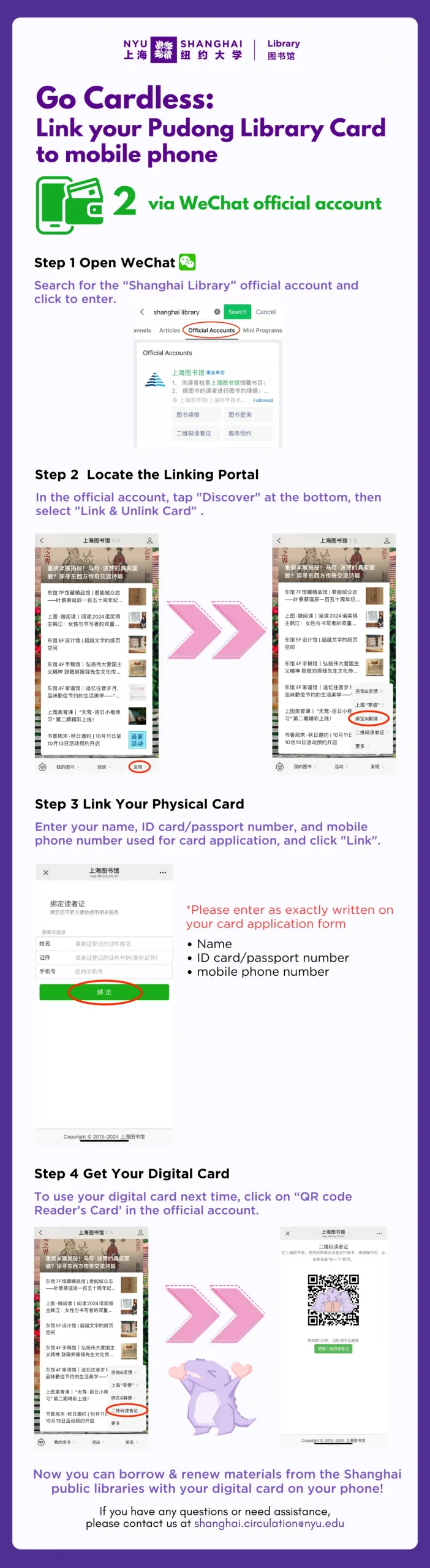
Thank you for supporting our October Libroary Thursday event! Lots of you stopped by the library to get your free Pudong Public Library card.
If you have missed the event, no worries! You can still apply by October 31st via this online form.
After this date, your application will be processed with the next batch.
Having a Pudong Library card allows you to borrow materials from all public libraries in Shanghai, and access a wealth of online resources in Chinese and English remotely for your work and leisure – such as Pishu, Wanfang, Overdrive, etc.
Apply to enjoy these benefits!
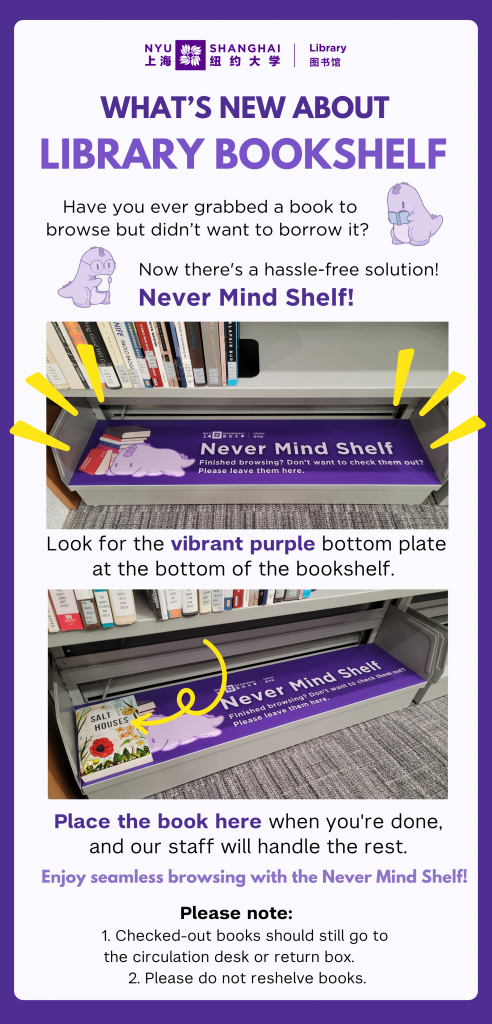

Qilin: Hi Roary, what’s a Pudong Library Card and what can I do with it?
Roary: With a Pudong Library Card, you can borrow materials from all public libraries in Shanghai, and access a wealth of online resources and databases in Chinese and English for your work and leisure.
Wondering how to unleash the treasure trove beyond NYU Libraries with your Pudong Library Card? Sign up for the following library workshop on Oct 8th here and let our librarians show you!
Qilin: How much does it cost to get a Pudong Library card?
Roary: If you apply at Libroary Thursdays on Oct 10th 12-2pm @ the Library, you can have the 100 RMB deposit wavied and get a card for FREE!
Qilin: Sounds great! Is there anything I should bring for my application?
Roary: Your will need to bring the original copy of your Chinese ID card 身份证 or Passport (foreign nationals only). More valid ID types can be found in the application form (Google Drive link), which you are more than welcome to print out, complete and sign in advance.
Qilin: I’ll make a note of that. How soon can I get my card after submitting my form?
Roary: Printing of a card generally takes less than five minutes. While waiting, you can take part in fun activities and win prizes!!!
Qilin: Some of my friends already have their Pudong Library Cards – can they just join the games?
Roary: Of course! Join our “萌”day (十月十日)activities for a chance to win Roary merchandise!
Qilin: Sounds awesome! Just curious, how do I check whether I have an existing Pudong Library Card under my name?
Roary :You can verify by calling the Pudong Library at 021-38829588 or the Shanghai Library at 021-64455555.
Qilin: Sharing this with all my friends right now so that they are prepared for Thursday. See you then Roary!
We’re thrilled to kick off a series of exciting events designed to celebrate the art of citation and the importance of academic integrity. Join us for workshops, scavenger hunt, and interactive sessions that will make citing sources not only easy but fun!
Citation Scavenger Hunt – available all month!
Following the Conversation workshop
Citation Showdown – Week of Voting
Citing and Crediting AI Drop-in Support
We’re happy to have you join us and we hope you’ll have a wonderful year ahead. NYU Shanghai Library has prepared a brief guide for you and to kick off your unique journey to a great start.
Check out Sage Student Succeed Online – personal development & well-being
See more at https://guides.nyu.edu/writingguides/
For more information and resources to get you started, please visit GPS Guide and NYU Shanghai Library website.