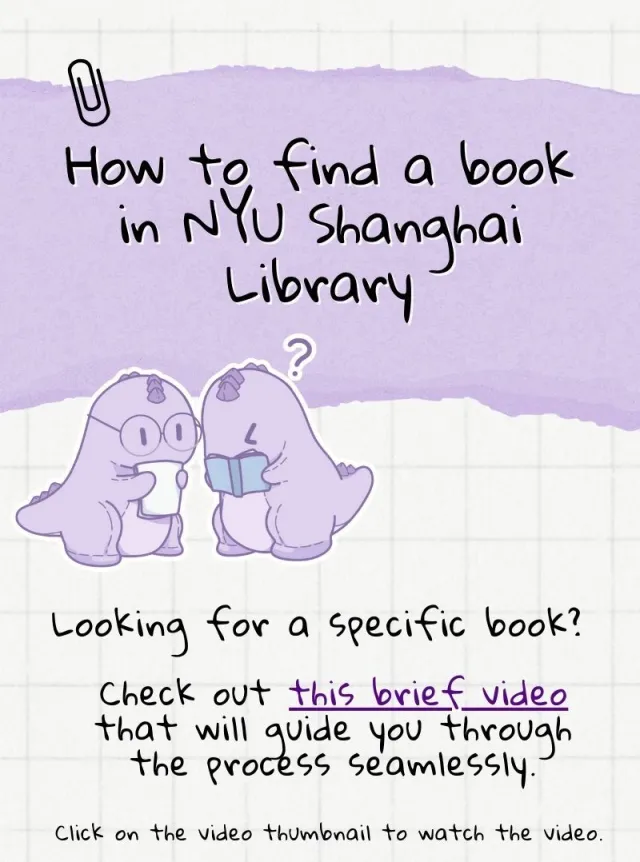Due to planned system maintenance, the library online catalog and catalog search tools will be offline for approximately 2 hours, from 4:00 PM to 6:00 PM CST.
Please plan your research accordingly. In the meantime, our library website and Articles & Databases search will remain operational.
We apologize for any inconvenience. If you need assistance during the outage, please don’t hesitate to reach out to us. You can visit the library in person, contact us by phone at +86 21 20595615, email us at shanghai.library@nyu.edu, or use the chat widget on the library website.
Roary’s Tip: A Video – How to find a book in NYU Shanghai Library
Tell us why, especially if you never visited the Library
Hi, What do you think of the Library?
We value your input! Fill out a survey before February 8 and get a gift and lucky draw prize! Your responses will remain anonymous and confidential.
GIFT
Student 👇
https://nyu.qualtrics.com/jfe/form/SV_bx6kdYpiwvc5Hgi
Faculty 👇
https://nyu.qualtrics.com/jfe/form/SV_0djV7YJrjUDGRBI
How to redeem gift?
You can get your gift at our tabling during the following times:
1/24, 2:30-4:30 PM, Magnolia House
1/25, 12-2 PM, Library Lobby
1/29, 11:30 AM -1:30 PM, B2 cafe
1/30, 1:30-3:30 PM, Magnolia House
2/1, 12-2 PM, Library Lobby
2/7, 11:30 AM -1:30 PM, B2 cafe
Roary’s Tip: How to Find a Book in NYUSH Library
Looking for a specific book on the shelves but don’t know where to start? Don’t worry! Let Roary guide you through the process.
STEP 1
Start by searching for the title of the book on our website. Once you find the book in our catalog, click on the title to access the result page.
STEP 2
Take note of the Call Number – this is a combination of letters and numbers that tells you where the book can be found on our shelves.
Look out for the first one or more letters of the Call Number. For example, here is a Call Number that begins with ‘QD‘, and this book is currently available at NYU Shanghai Library in the Main Collection.
STEP 3
Follow the trail of numbers in the Call Number to uncover your book, waiting for you on its very own shelf on the 6th floor. 📚
Congratulations! You’ve successfully located the book. Enjoy your trip to the library!
*More details are coming up in next week’s video.*

Catalog Updates Coming in January 2024
This fall the NYU Division of Libraries has been working on a system migration project to better support our online catalog and the materials we can offer our users.
The migration will be complete in early January and released on January 8th, 2024.
Here’s What to Expect
The catalog interface will look and feel very similar but will include a few big updates & features:
- A large percentage of articles NYU subscribes to will now be findable in the catalog. You’ll be able to search for books, journals, articles, and more in one location.
- The EBSCO Discovery (EDS) article search tool on the Articles & Databases page will be retired in summer 2024.
- Saved items will be managed directly in the catalog system. No more having to go to the external eShelf tool.
- Streamlined requesting process. Make Interlibrary Loan requests from within the catalog for items that aren’t available at NYU.
- We’ll be moving away from the “BobCat” branding for the catalog.
The tools we use behind the scenes will be all new and will help our staff better manage our millions of items.
Important! Borrowing & Requesting Changes for Dec. 2023 & Jan. 2024
Due to system migration, there are changes to borrowing and request services during December 2023 and January 2024.
Important Service Changes
- Fri. Dec. 15 – last day to place an Interlibrary Loan request. We recommend requesting ILL services as early as possible to accommodate your research needs.
- Fri. Dec. 22 – last day to borrow and return library materials at the circulation desk, and renew eligible items online. Self-checkout will be unavailable after 5:00 PM. Any changes made to your Library Account or the status of borrowed or returned items after this date will not be reflected until January.
- Fri. Dec. 22, 2023 – Wed. Jan 3, 2024
- The circulation desk will close at 5:00 PM on Dec. 22 and reopen on Jan. 3, 2024. Visit our hours page for details.
- Book drops will be available if you wish to return items but items will not be checked in until the system migration is completed in early January. Any fines accrued during this period will be waived when these items are returned.
Should you have any questions and concerns, please contact shanghai.circulation@nyu.edu so that we can work with you individually.
Roary’s Tip: You Wouldn’t Believe it! This Room Beats Them All!
Got some exciting news to share! We found out the top stars among our group study rooms through data analysis.
Which room do you think takes the top spot?
Does the biggest one always win?
Or maybe the small cozy ones get more likes?
Let’s see the rankings together!
No.5 W510
No.4 W509
No.3 N513

No.2 N511

No.1 N512

Our group study rooms have become amazing places where we can learn and have a great time together. Come on in and feel free to dive into your studies, share your ideas, and create a warm atmosphere of friendship and knowledge!

Tap to Access the Library
Great news! You can now access our library facilities by simply swiping your NFC-enabled devices, such as your phone or iWatch once they have been activated with the digital campus card. Say goodbye to physical cards and enjoy easy entry with a quick swipe!

Roary’s Tip: How to make the MaxHub touchable
BY NAMUUNAA KHISHIGJARGAL
Roary’s Tip: MaxHub Mastery Without Dongle
MaxHub Mastery 2
— without Dongle:
Conquer Your Studies!
Roary shared about how to use MaxHub monitors with a dongle last week, so this week it’s time to talk about how to use them without a dongle.
Unlock the full potential of the library’s group study rooms with these helpful MaxHub tips below!
W517 N501 N502 N503 N504
N510 N512 N513 N514 N515
All these rooms are equipped with a MaxHub.
Getting Started
Press the MaxHub’s power button (found at the bottom right corner of the device)
Device Without Dongle Instructions:
1. Visit MaxHub Support website.
Scroll down to the “Download Center” section and click on “Software”, then select “MaxHub Share” from the options provided.
2. Download the version that matches your device’s specifications.
3. Open the application
4. Enter the code shown on the MaxHub screen OR directly connect with your laptop by double-clicking the correct monitor screen.
5. Begin to share your device’s content on the MaxHub monitor! Seamlessly transfer files to the big screen for an engaging experience. Happy Studying!
Please note that the MaxHub User Manual is now conveniently attached behind each GSR’s door.
BY NAMUUNAA KHISHIGJARGAL & IRENE LU
TYPESETTING BY IRENE LU