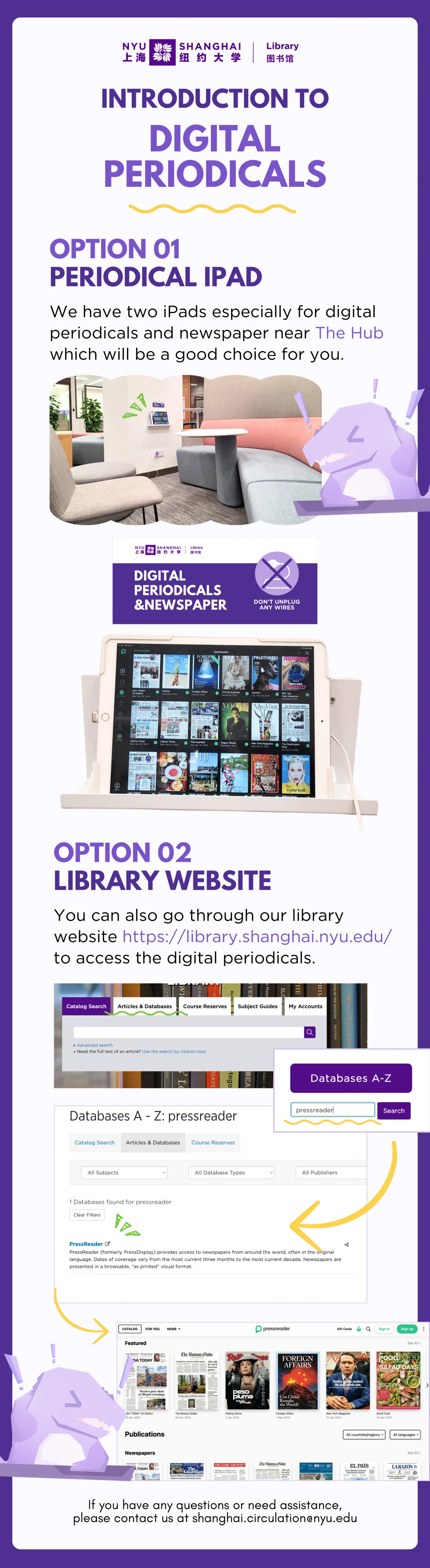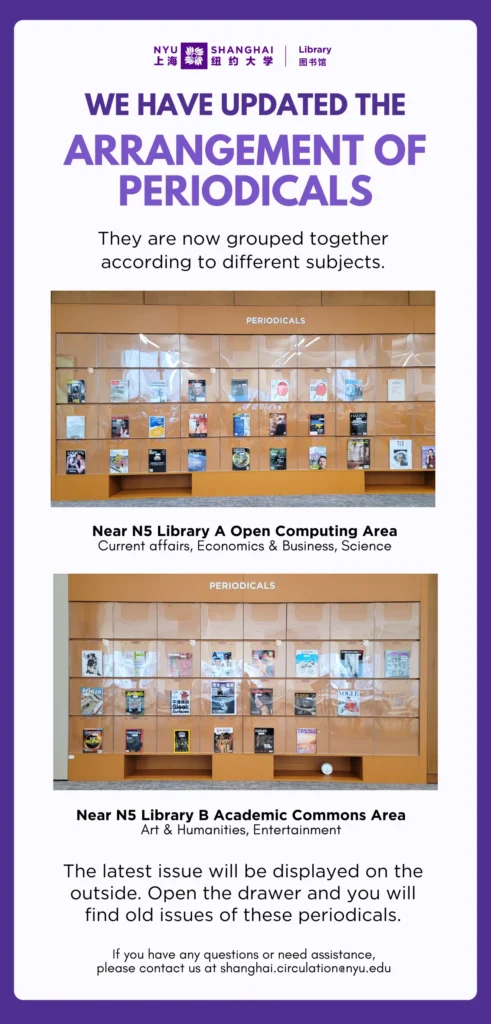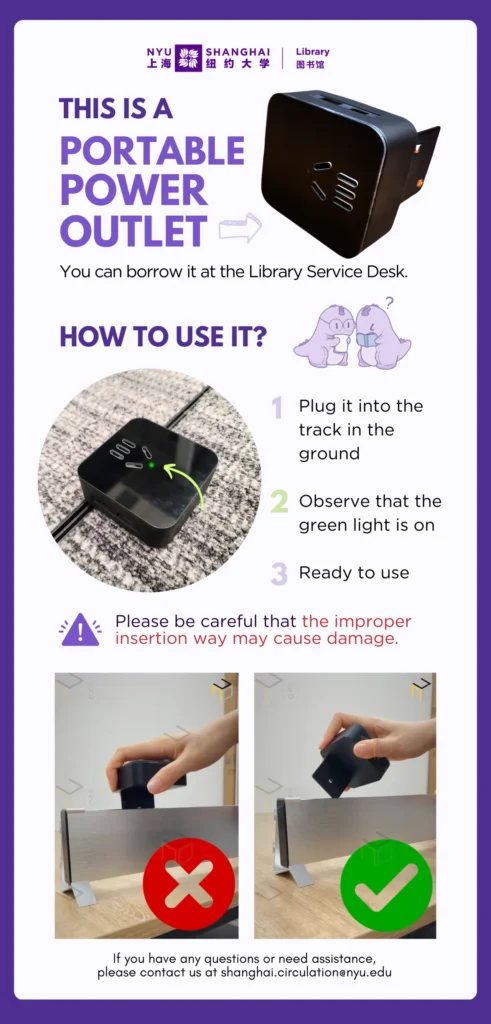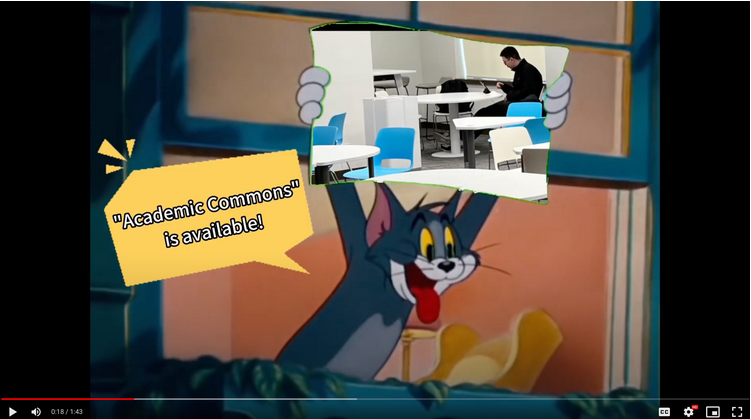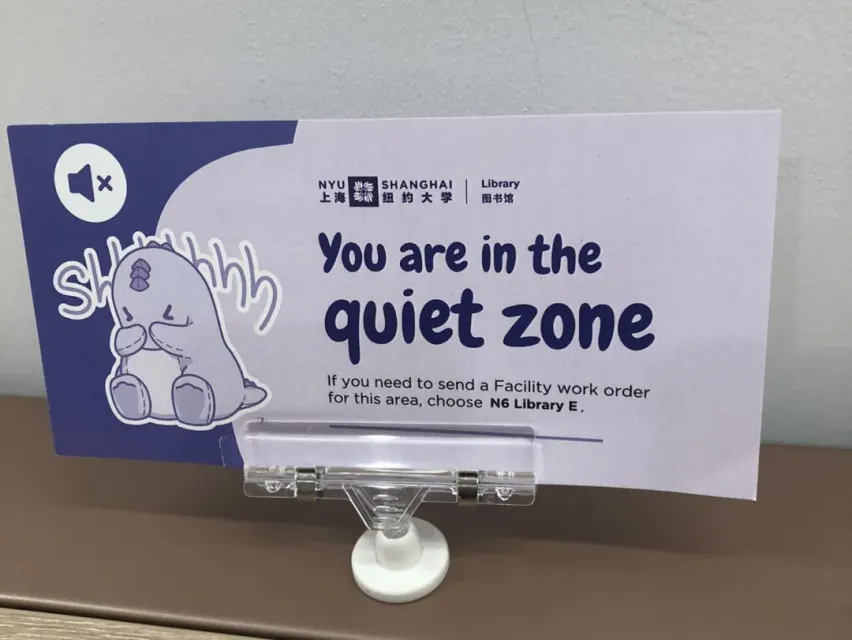Are you wandering around the Library and look for a particular room? Join us for a library tour to discover the new library space and website.
If you are curious about the hidden places in The library or just want to be the first one to explore the new space, this tour is for you.
The tours will be conducted on the following dates and time this Fall:
Thursday, 9/5, 3:45 – 4:30 PM
Friday, 9/6 1:15 – 2 PM
Monday, 9/9, 3:45 – 4:30 PM
Tuesday, 9/10, 3:45 – 4:30 PM
Please register in advance to secure your spot as we have a maximum group size of 10 people to keep the tours quiet and safe. Come and join us for an exciting library tour to explore the hidden gems of our library space and website!