During the remote teaching period, you might need to use financial terminals for your course assignment and research project remotely.
NYU Shanghai Library opens the financial terminals remote access from March 14th, 2022.
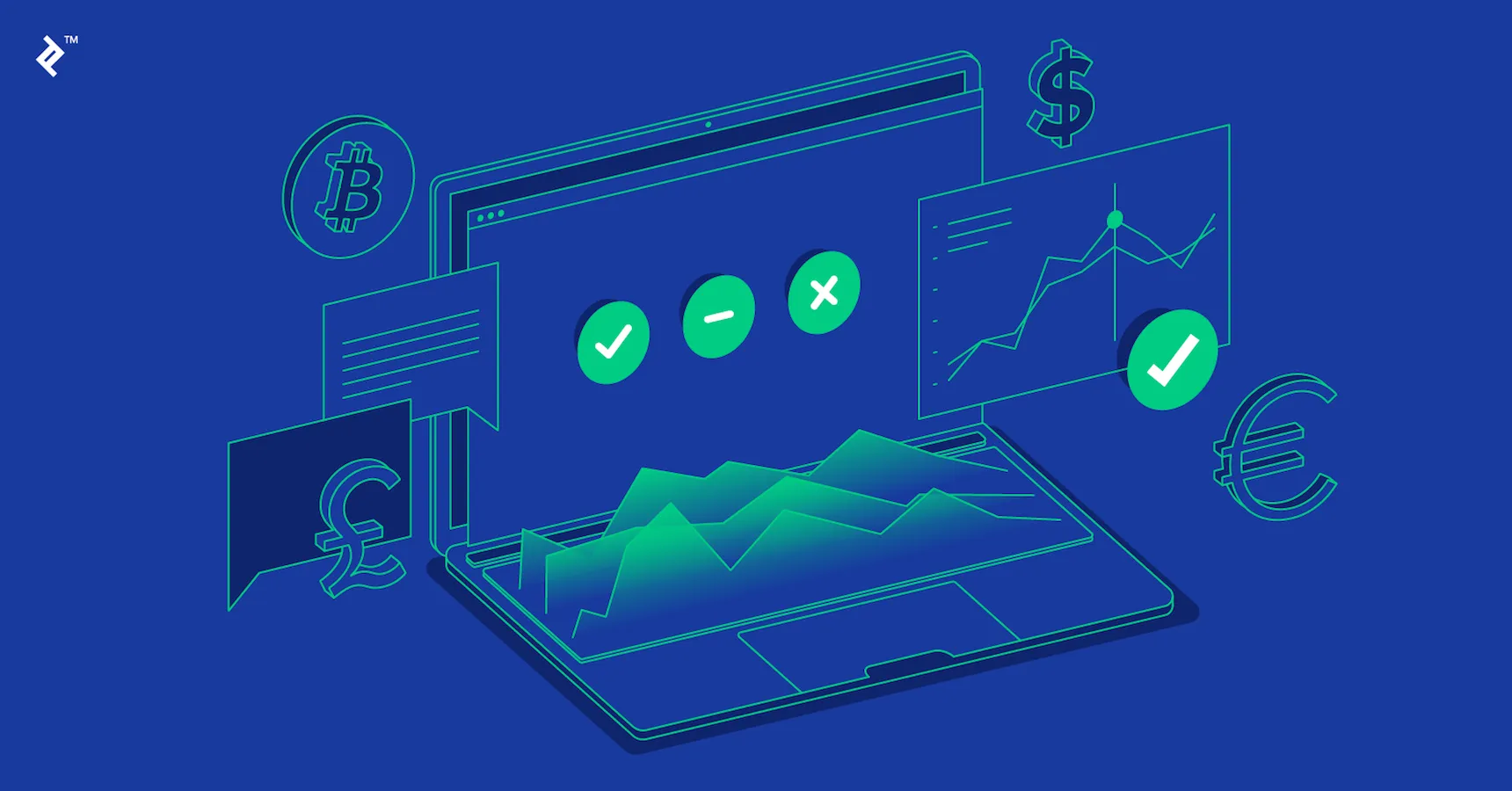 01
01
You should use financial terminals ONLY for the purpose of course assignments or scholarly research, with the knowledge that for-profit and/or personal uses are forbidden.
Please only log on to the terminal after reserving your time (China Standard Time). Only one user can use the Bloomberg/Wind service at a time. We ask our users to be attentive to their booked slots. Anyone who violates the policy will be banned from using the terminal until the end of the semester.
Each Bloomberg/Wind terminal has a download limit through Excel Add-In (also known as API). When the terminal is at its limit, you will see an error message when loading data and wait for a week (for Wind) or a month (for Bloomberg) before it resets. Please remember to be considerate to fellow users – only download what you need or export data from the terminal interface directly which doesn’t count in the download limit of Excel Add-In.
If all the time slots for Bloomberg are booked, consider using Refinitive Workspace, also known as Eikon and the successor product to Thomson ONE. You can log in via the web platform, or via Refinitiv’s Mac and PC software on your own computer without booking a time slot. Individual account creation is required before you can log in. Librarians at Bobst Library process the requests once a week
Post Views: 321
